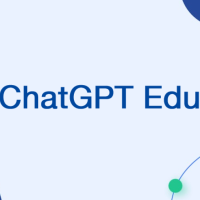How to Prevent Laptop Theft
May 6, 2022
San Francisco State University police receive numerous reports of stolen laptops on the campus and other University properties. According to theft reports, many of those stolen laptops were the result of "smash-and-grab" car break-ins. It only takes 10 seconds for a thief to smash a window and grab a laptop. To protect your devices and data, please follow these basic security practices.
1. Physically protect your device from theft
- Never leave your laptop or mobile device in a vehicle
- Do not walk away from your laptop, even for a minute
- If you must sleep while you're studying in the library, sleep on the laptop
- Do not leave valuables in common areas or ask strangers to watch them for you
- Secure your laptop in an office with cable locks, lockdown devices, or inside a locked drawer. Try not to leave your device in plain sight -- even if locked
- Turn on 'find my phone' or other software that enables you to remotely wipe data.
- Remember that 'location services' can be used to track your location. Turn it off when not in use
2. Protect the data on your device
- Save files/data to Box or a campus shared drive and not on the laptop. This makes it easier to recover if the laptop is lost or stolen.
- Lock your computer screen when you step away from your laptop to protect data and systems that can be accessed.
- San Francisco State’s Safeguarding Information Policy states that when there is a requirement to store confidential data on a desktop, laptop or other device, special security measures such as encryption must be employed. The encryption technology bundled with the Windows and Macintosh operating systems provides a layer of protection against casual thieves. Stronger encryption software is available for impenetrable security; however, your encrypted data is not recoverable if you forget your password. Please contact your department's IT support personnel or the Information Technology Services (ITS) Service Desk if there is a need to store sensitive data on your local machine. This policy follows the guidelines stated in the CSU Responsible Use Policy.
3. Time is of the essence
If your laptop or mobile device is stolen or lost, file a police report with the local police department where the theft occurred immediately.
If the computer is the property of SF State and is used for university business or accessing university data, see the Incident Management Policy and complete a Computer Security Incident Report.